Streamlining Your Workflow: Implementing Practical Intranet Solutions for Your Business
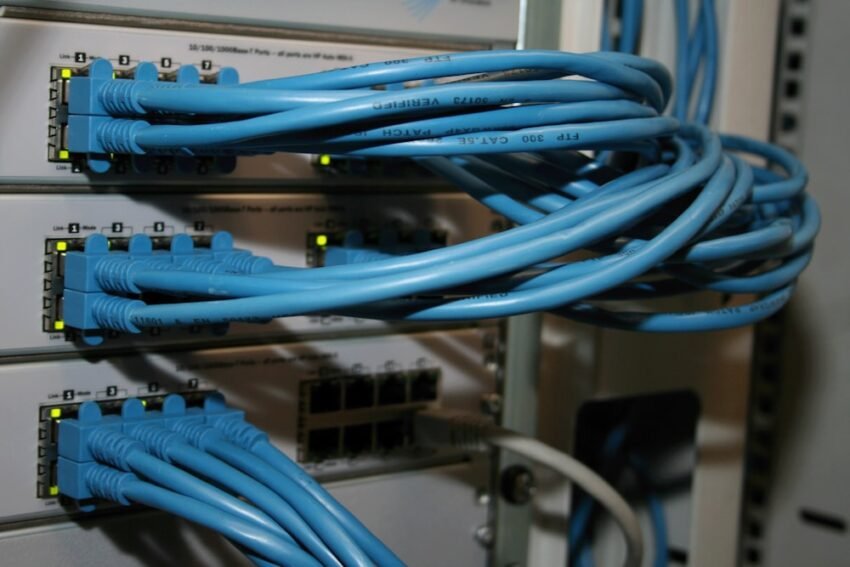
Staying ahead often means optimizing every part of your operations, and one of the most effective ways to do so is through an intranet.
Understanding Intranet and Its Business Value
What is an Intranet?
An intranet is a private network accessible only to an organization’s staff. Often, it serves as a central hub for information and tools that employees need to perform their jobs. It differs from the Internet; it’s a restricted space that offers security and privacy to handle sensitive company information. You can check out these practical intranet examples to get a better understanding.
The Business Value of an Intranet
- Improved Communication – Quick and easy access to updates, announcements, and company news.
- Enhanced Collaboration – Tools and platforms where teams can work together, regardless of physical location.
- Centralized Resources – A single point of access for all corporate resources, documents, and policies.
- Streamlined Processes – Automation and simplification of business processes through integrated tools and applications.
Step-by-Step Guide to Implementing an Intranet
Step 1: Define Your Objectives
Before diving into the intranet pool, pinpoint what you hope to achieve. Are you aiming to enhance internal communication, improve document management, or support remote work? Setting clear goals will guide your strategy and help you measure success.
Step 2: Choose the Right Platform
Not all intranet solutions are created equal. Consider the following when choosing a platform:
- Customizability – Can it be tailored to your specific business needs?
- User-friendliness – Is it easy for all your employees to use?
- Scalability – Will it grow with your business?
- Integration capabilities – Can it seamlessly integrate with your existing tools and software?
Step 3: Plan Your Content
Content is the lifeblood of your intranet. Plan not only what types of content will be included (e.g., HR policies, project management tools, social feeds) but also who will manage and update this content. Consistent, engaging content keeps your intranet alive and useful.
Step 4: Train Your Staff
An intranet’s success largely depends on how well your staff can use it. Ensure comprehensive training is provided to all users, from tech-savvy employees to those less familiar with digital tools. Continuous support and training updates are crucial as the platform evolves.
Step 5: Monitor and Evolve
After launch, closely monitor how your intranet is being used and gather feedback from users. Use this data to make necessary adjustments and updates to improve functionality and satisfaction.
Best Practices for Maximizing Intranet Effectiveness
Keep It Simple
The simpler your intranet is, the more likely your staff will embrace it. Ensure the user interface is clean and navigation is intuitive.
Foster a Collaborative Culture
Encourage employees to use the intranet as a tool for sharing knowledge and ideas. Features like forums, chat rooms, and blogs can help create a more collaborative environment.
Regular Updates and Maintenance
Keep your intranet fresh and relevant by regularly updating content and features. Schedule periodic reviews to discard outdated information and introduce new functionalities.
Ensure Accessibility
Make sure that your intranet is accessible on various devices, including smartphones and tablets, to support employees who are working remotely or on the go.
Leveraging Intranet Analytics for Continuous Improvement
Harnessing Data for Insights
Your intranet is not just a repository of information; it’s a goldmine of data about how your employees interact with content and collaborate. By implementing analytics tools within your intranet, you can track usage patterns, identify popular content, and even spot areas where your intranet might be underutilized.
Key Metrics to Monitor
- User Engagement – Track logins, page views, and document downloads to see how actively employees are using the intranet.
- Content Effectiveness – Measure how often documents are accessed and updated to determine the relevance and usefulness of the content provided.
- Collaboration Levels – Analyze the usage of communication tools and collaborative spaces to assess how well your team is working together.
- Feedback and Surveys – Regularly collect employee feedback directly through the intranet to gauge satisfaction and gather suggestions for improvements.
Acting on the Insights
The data you collect can lead to actionable insights. For instance, if certain documents are rarely accessed, it may be time to review their relevance or improve their visibility. If collaboration tools are frequently used, you might consider expanding these features to enhance teamwork further.
Conclusion
Implementing an intranet can dramatically improve the way your business operates, fostering a more connected and efficient workplace. By following these steps and best practices, you can create an intranet that not only meets the immediate needs of your business but also evolves with its growth. Remember, a successful intranet is not just about technology—it’s about creating a vibrant, interactive space that enhances your company’s culture and operations.





Leave a Reply