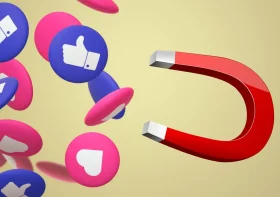Designing for Social Media: Tips and Tools

A thoughtful and creative social media design is a starting point for grabbing the viewers’ attention on any platform. In the fast-paced digital world, users scroll for seconds and make conclusions about what they see even faster. Both businesses and casual creators should know special tricks to make people stay.
Social platforms all have different formats, user behaviors, and content demands. To communicate more effectively and create a lasting impression, you should cater your social media content design choices to a specific medium. The imagery should stay consistent and effective without compromising your identity.
In this article, we will break down the key design principles and tools that make it easier to create eye-catching content. These practical recommendations will help you work faster and smarter, keeping your designs sharp, true to life, and relevant.
Contents
Understand the Core of Good Social Media Design
Start with defining the purpose. Aesthetic appeal is important for grabbing attention, but it is pointless if your picture does not convey the intended message. Ensure your imagery communicates to the audience. The design choices should align with your brand’s voice. It might mean using minimalist layouts for a calm, curated feel or bright, layered graphics for high-energy campaigns.
Understanding how to design for social media begins with a strong and thoughtful composition. Use hierarchy to guide the viewer’s eye, keeping your most important message front and center. Avoid overloading your viewers with multiple sophisticated fonts — one or two are enough. Allow breathing room between visual elements to make them digestible. Ensure every picture is cohesive and uncluttered so that nothing distracts the viewers.
Color and tone also influence how your content is perceived. Photo presets may be particularly useful for achieving color consistency across your Instagram stories or Pinterest pins. Whether you aim for warm, moody tones or a bright editorial style, presets can reduce editing time without compromising the aesthetics. Familiarize yourself with trends, but apply only those that fit your message. Do not lose your individuality mindlessly following popular tendencies.
Tools to Elevate Your Creative Workflow
Effective social media design tools should balance speed and quality. Whether working solo or managing multiple accounts, software that simplifies the process can free up time to focus on storytelling and creative aspects. Your toolkit should be flexible. Combine visual enhancers, layout designers, and automation tools to create polished content quickly and efficiently.
Platforms like Canva or Adobe Express offer drag-and-drop simplicity with a wide selection of templates. These tools have high-end automatic enhancement tools, which make them perfect for fast content creation, especially for platforms like Instagram, LinkedIn, or Facebook. Even users with zero prior post-processing experience can repurpose one design into multiple formats with just a few clicks to create consistent campaigns across different channels.
Software like Topaz Labs, Figma, Affinity Designer, or Photoshop allows you to fine-tune layouts and manage brand assets more precisely. These programs provide more creative control for experienced designers. Topaz Labs is renowned for its AI-powered sharpening, noise reduction, and upscaling. However, it does not offer layout or text-based design features. To build on-brand templates or batch-process visuals for campaigns, consider using a Topaz Labs alternative like Luminar Neo or Pixelcut.
Design Adaptability and Platform-Specific Practices
One-size-fits-all variants are extremely rare in social media design. Each online platform has its own format, audience behavior, and content rhythm. A graphic that works beautifully on Instagram might look awkward or cramped on X. Proper reframing and resizing ensures your message lands clearly wherever it appears.
Design your visuals with platform-specific ratios in mind. Use vertical (9:16) for Stories, Reels, and TikToks to fill the screen and maximize engagement. Stick with square (1:1) for Instagram feed posts and 4:5 for LinkedIn to optimize mobile viewing. Horizontal layouts are the most effective for YouTube thumbnails and X banners.
Layouts matter to make every version of your visual feel intentional. Minimize text for Instagram and TikTok, where attention spans are short. You can afford more informative visuals or data-driven designs on platforms like LinkedIn or Facebook. Keep your fonts legible on small screens. Your shots’ compositions should be balanced and uncluttered to prevent visual overload. If you use text layering, ensure its readability and proper contrast between the text and the picture.
Use alt text when possible, keep text sizes readable on mobile, and use color combinations that work for all viewers. Accessible design choices improve your page’s usability, attracting a wider audience. They also contribute to your reputation, showing you care about your clients and are ready to tailor your content to their needs to maximize their comfort.
Conclusion
Great social media design means creating content that communicates clearly, connects emotionally, and fits seamlessly into each platform’s environment.
Eliminating guesswork from this process and making thoughtful design choices will help you bring your brand’s voice to life through compelling, well-crafted imagery. Use our tips to make the most of your brand’s unique idea. Consider your audience’s needs and build visual assets that consistently engage and convert.