Finance Departments Closing the Books Without Closing the Office
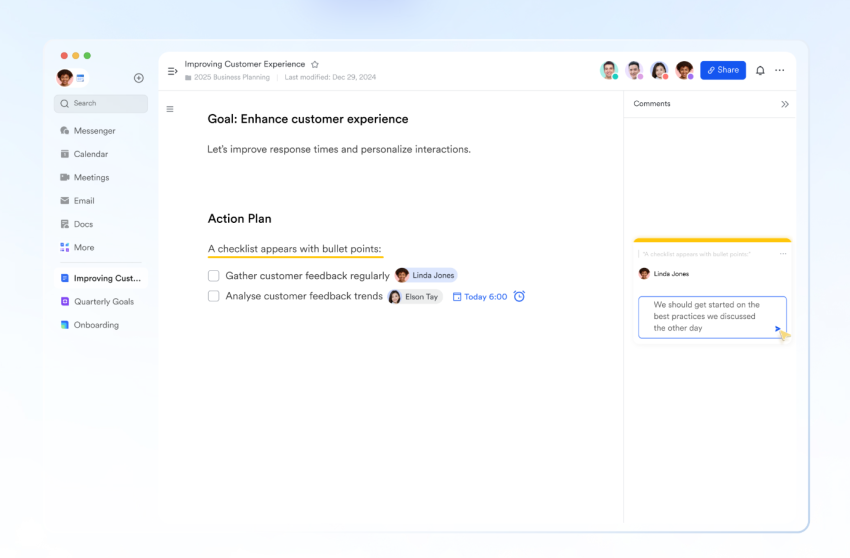
For finance teams, closing the books is always a tough job. Deadlines are short, rules are strict, and mistakes can cost a lot. In the past, this meant working late at the office with piles of spreadsheets and paper receipts everywhere. But now, as teams go digital, finance departments are finding out that you don’t have to be stuck at a desk to get your reporting done right and on time.
When exploring the best project management tools, finance leaders recognize the need for more than just task assignment. They need a platform that keeps reporting schedules visible, approvals flowing, and collaboration seamless. Lark provides these capabilities, helping finance departments close the books with confidence — even when teams work from different locations.
Contents
Drafting accurate reports with Lark Docs
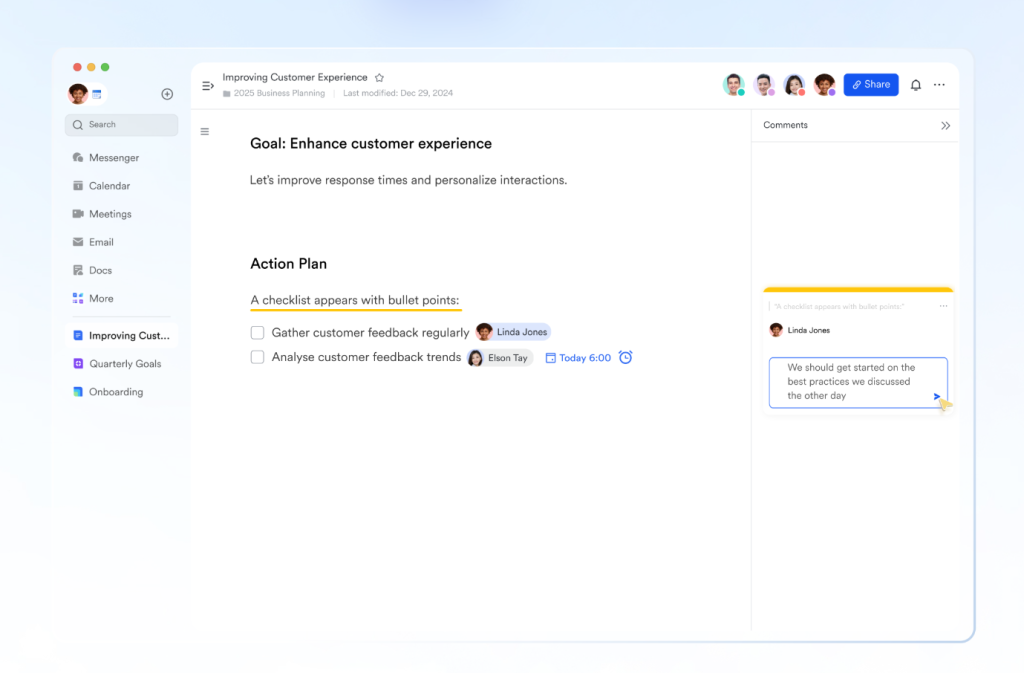
Lark Docs
Closing the books at the end of each month means dealing with tons of paperwork – reconciliations, reports, analyses, and summaries. Sending these around as email attachments can create a mess of different versions. Lark Docs keeps things accurate by putting everything in one place where people can work together.
Controllers can put together financial statements, while analysts add the numbers, auditors can drop in their comments, and managers can check the wording–all in the same document. You can track every change with version history, and permissions make sure that private files stay safe.
For example, when getting ready to file a quarterly compliance report, audit teams and finance managers can team up in Lark Docs. By the time it’s sent to the regulators, the report is consistent, correct, and fully reviewed.
Managing approvals with Lark Approval
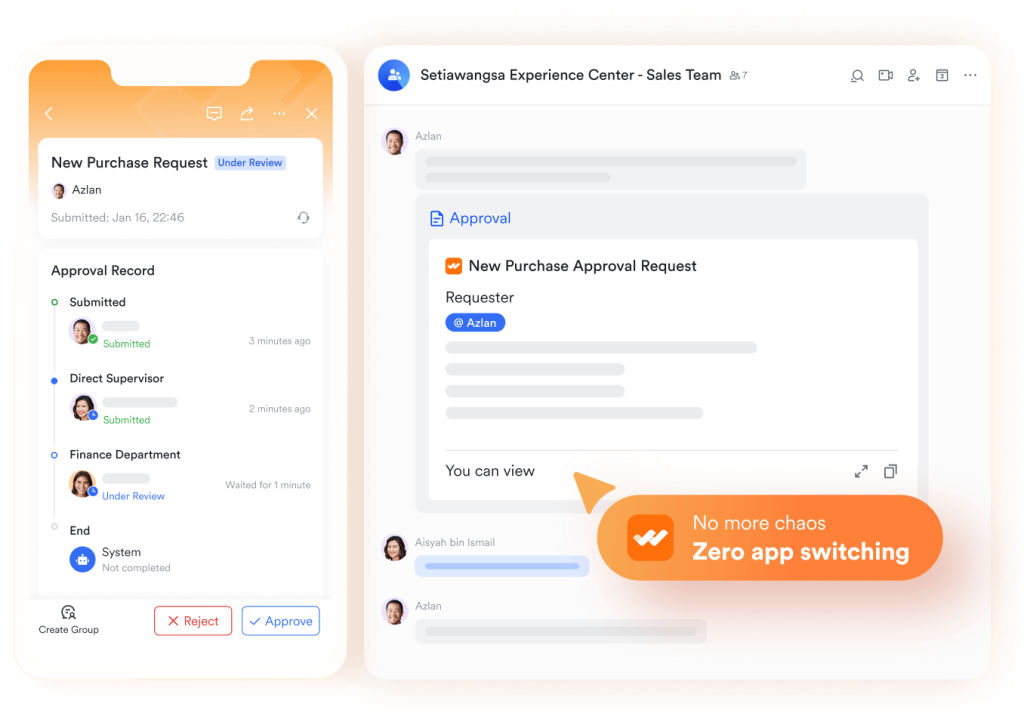
Lark Approval
Finance operations hinge on approvals. Think about it: spending reports, order forms, and asking for budget changes all need someone to check them over. If you’re only using email, things get stuck, and it’s hard to see what’s going on. Lark Approval gives you a way to handle this online, so requests get done faster, and everything is noted down.
People can send in their spending or ask to change their budget, then their bosses can look at it, and the system keeps track of what happens. This stops things from being held up and keeps arguments from happening later.
Here, Lark highlights its role as business process management software. For example, when a department head requests additional budget for equipment, the request flows through Approval. Managers sign off promptly, documentation is logged, and the budget adjusts without stalling operations.
Tracking deadlines with Lark Calendar
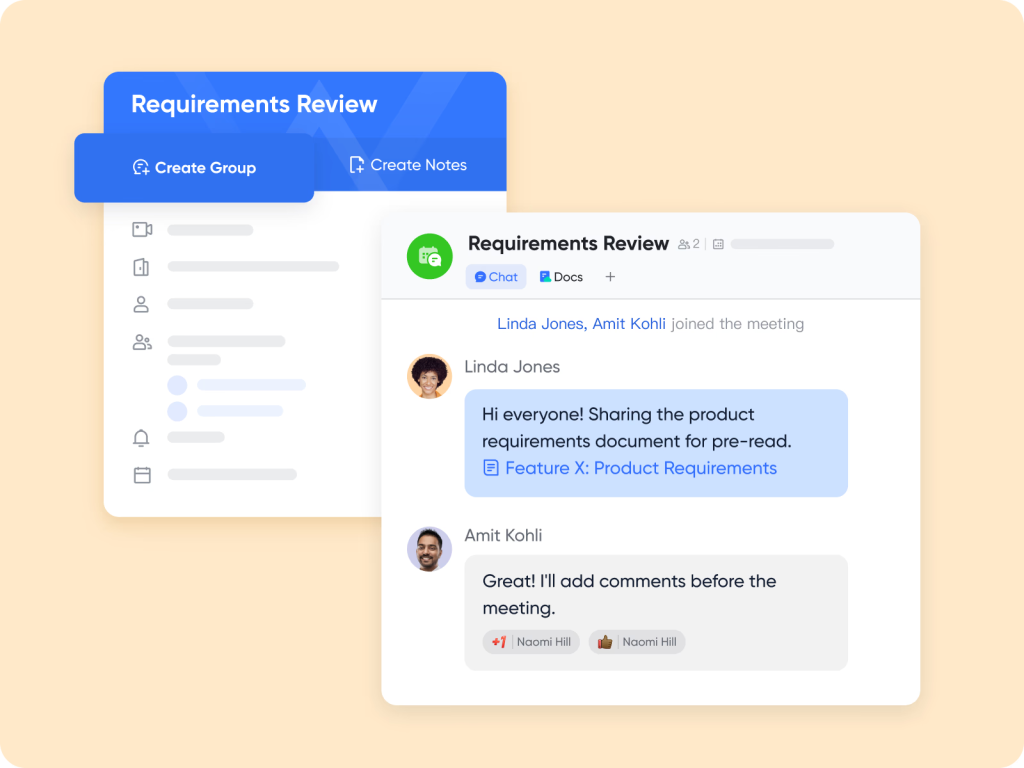
Lark Calendar
Finance departments always have deadlines coming up – like closing books each month, submitting to audits, filing taxes, and putting together reports for the board. You just can’t miss them. The Lark Calendar can help your team stay on top of things by making all those dates easy to see.
With shared calendars, managers can map out closing schedules next to the usual reporting times. When you create tasks right in Lark, they will be synced to the Calendar automatically, so you will get notification within Lark and match up with what the team needs to get done. And since you can set permissions, sensitive events – such as audit briefings – can stay private. But everyone on staff still knows what they need to do.
Say you’re a company that works in lots of countries. You can follow each region’s closing schedule in Lark Calendar. Each country’s finance peeps see their own deadlines, and the main office can keep an eye on everyone to make sure things line up.
Communicating efficiently with Lark Messenger
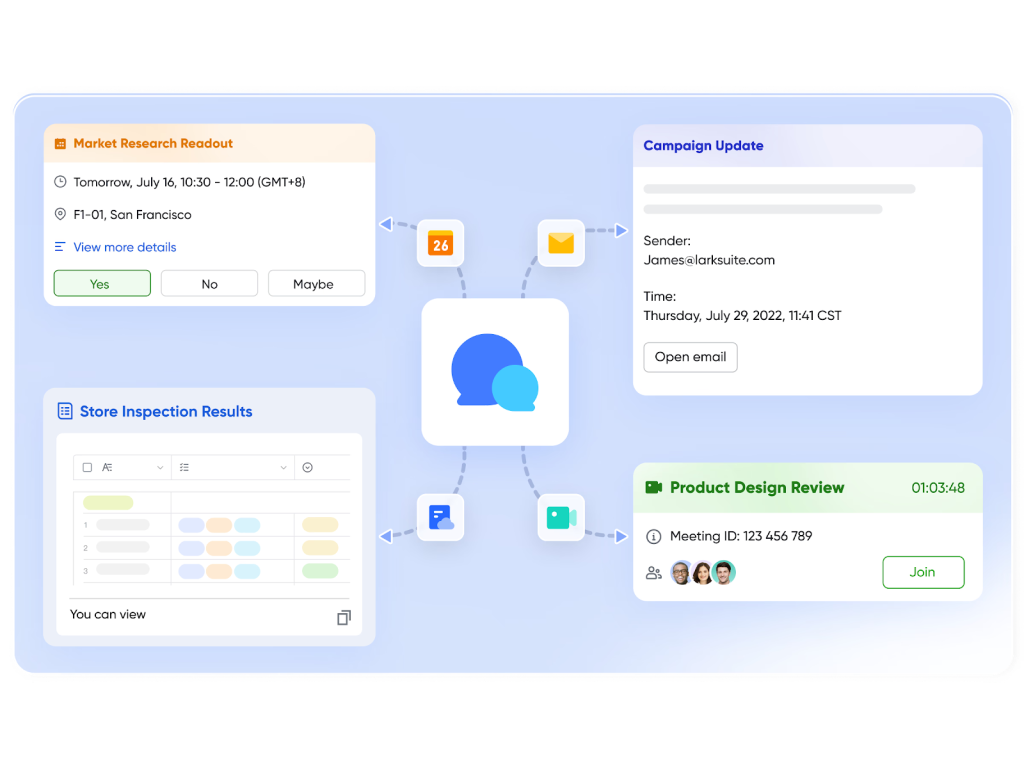
Lark Messenger
Wrapping up the books needs everyone to work together – think payroll, who’s getting paid, who owes us money, who we owe, and making sure we’re following the rules. Email just isn’t quick enough when you’re dealing with all that. Lark Messenger lets everyone chat in real-time, so everyone stays on the same page.
Teams can set up chat groups for closing the books each month, getting ready for audits, or keeping track of expenses. Replies stay grouped together, so conversations don’t get messy, and reactions let people quickly say they’ve seen an update. You can even attach files like spreadsheets or invoices right in the chat, so everyone can get to them fast.
For example, if the accounts payable team spots a vendor invoice that’s late while closing the books, they can flag it in Lark Messenger. The people in charge see it right away and can tweak the deadlines before it causes a bigger problem.
Structuring recurring work with Lark Base
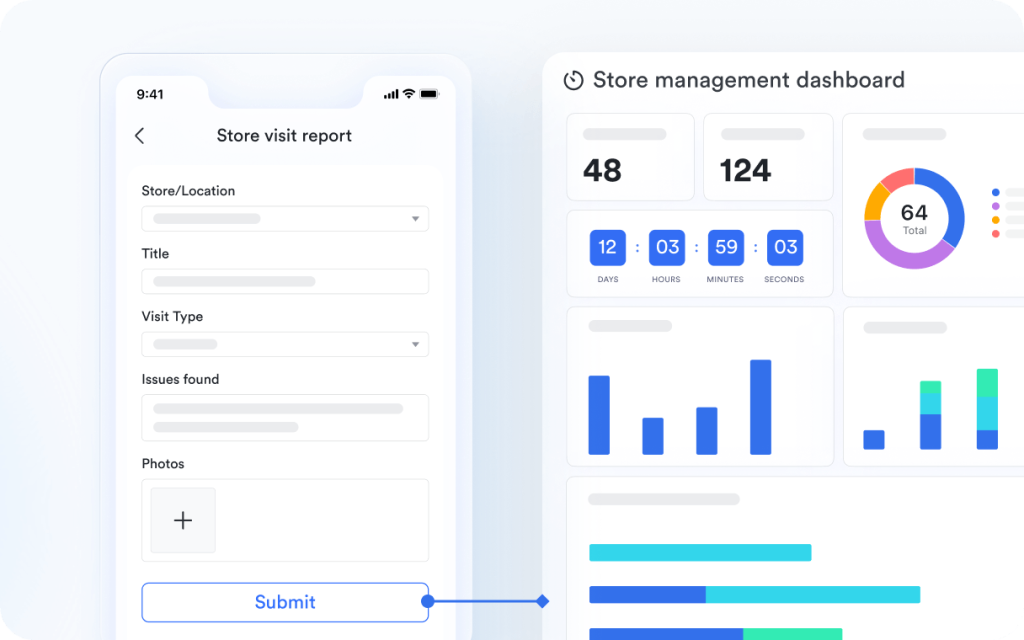
Lark Base
Month-end closing comes with countless repetitive steps — reconciliations, journal entries, variance checks, and compliance reviews. Many teams still rely heavily on spreadsheets, which makes tracking slow and error-prone. By equipping finance teams with Base, Lark can function as a CRM app that brings structure and clarity to the close.
With Base, teams can build tables to track closing checklists, outstanding reconciliations, and pending approvals. Filters highlight overdue items, and automatic reminders notify staff as deadlines approach.
For example, a global finance team can use Base to coordinate entries across multiple branches. Each location updates its progress in real time, allowing headquarters to see where things stand instantly. This prevents last-minute surprises, speeds up consolidation, and ensures compliance stays on track.
Conclusion
Finance teams can say goodbye to those late nights spent closing the books. With Lark Docs, Approval, Calendar, Messenger, Base, and Meetings, everyone can stay on top of things, no matter where they are. Reports are easy to understand, approvals happen fast, and you’ll never miss a deadline.
Finance isn’t just about what goes on inside a company; it’s also about dealing with people outside, like executives and auditors. Many teams utilize Lark to help maintain these relationships.
When finance departments use Lark, they get both accuracy and flexibility. They can close the books with confidence while also being efficient and keeping a good work-life balance.



